12 weeks ago I didn't even know the basics of video production let alone think I would write The Basics of Video Production Guide for Business.

In Camera Settings
When I started out in the training program, I wasn’t really sure what any of the in camera settings did. I used to just adjust them until the lighting was right and start shooting. There are three “elements of exposure” ISO, aperture, and shutter.
BASICS OF VIDEO PRODUCTION GUIDE - ISO

The ISO controls how much light your camera produces, so if you have a higher ISO, you’ll have a brighter, but grainier image, and if you have a low ISO it’ll give you a cleaner image but you'll need more light.
BASICS OF VIDEO PRODUCTION GUIDE - APERTURE

The aperture controls how much light is let into your lens and it also controls the depth of field. A low aperture will create a shallow depth of field and a larger one will create a sharper image with a larger depth of field.
Changing your aperture settings can change the look of a video, for example, if you have your aperture like f1.8 that will give you a more artistic look where everything in the background is going to be blurry but the object is very sharp.
For a more balanced look you can set the aperture to around f5, this will create a softer background but the object of the video still has room to move around and still be in focus.
If you set the aperture to a very high number like f22, the foreground and the background are going to be in focus, giving you a in-focused look.
BASICS OF VIDEO PRODUCTION GUIDE - SHUTTER
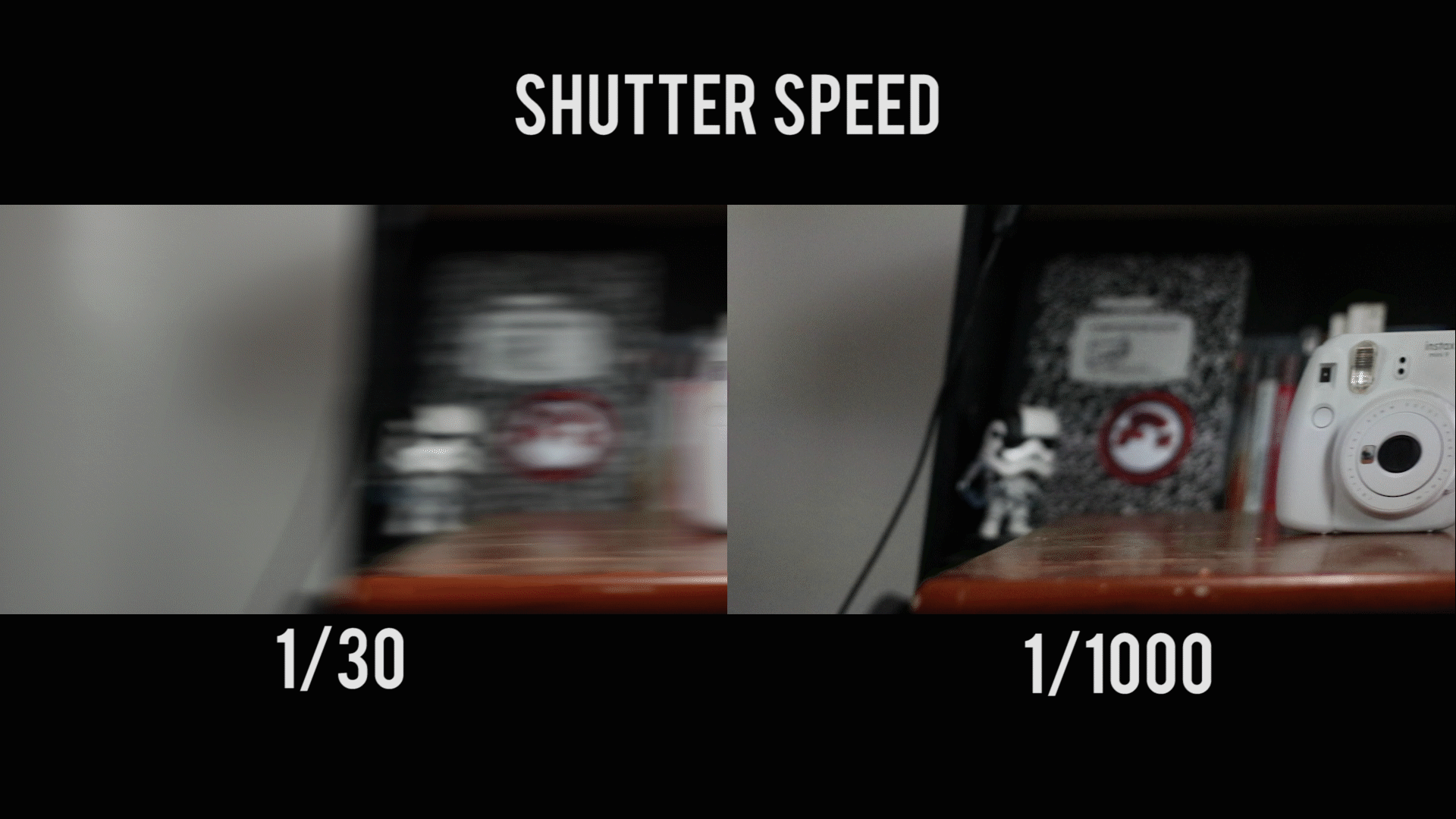
The shutter controls how fast you are filming. If you use a low shutter speed you’ll get more motion blur and if you use a higher shutter speed you’ll have less.
BASICS OF VIDEO PRODUCTION GUIDE -BEST SHUTTER SPEED FOR VIDEO
Starting out I didn't know what the best shutter speed was to record videos at. I learned that the best shutter speed for the most natural looking video was usually 1/60 when recording 30p (30 frames per second). What does "twice your frame rate" mean? Examples:
30p (30 frames per second) - the ideal shutter speed is 1/60
24p (24 frames per second) - the ideal shutter speed is 1/48
60p (60 frames per second) - the ideal shutter speed is 1/120
Slow motion 120p (120 frames per second) - the ideal shutter speed is 1/240
The things you want to avoid when setting your shutter speed is going to slow (which introduces blur) and too fast (which creates jitters). Staying to twice your frame rates is the best shutter speed for videos to look natural in most situations.
Equipment
There are many different kinds of lenses, mounts, audio equipment, lights and bags to hold all of it.
BASICS OF VIDEO PRODUCTION GUIDE - LENSES

There are 5 types of lenses you may use when making business films:
- A zoom lens, they are the least expensive and most versatile lens, however, they tend to have a softer image than a prime lens would have.
- A prime lens cannot zoom in or out, so while it will produce a better quality image, it’ll be more difficult to position yourself to get the shot you want.
- A macro lens is usually used for very close-up shots, which are nice but that feature of the lens may only be required certain situations. These lenses work for non-macro situations as well - but are more expensive compared to non-macro lenses at the same aperture.
- A wide angle lens, sometimes referred to as a fish eye lens, lets you shoot big, wide shots. Example if you want a photo of a living room showing the entire room - you may want to use a wide angle lens since you can't just back up farther away from your subject.
- A telephoto lens has a more "zoomed in" type of image which lets you have a more close up photo from a further distance away. They are very helpful for when you can't get close to your subject.
BASICS OF VIDEO PRODUCTION GUIDE - IMAGE STABILIZATION

There are a variety of different mounts that will help you keep the camera steady and let you get the shots you want to get.
- A tripod is the most common tool used to stabilize a camera. It allows you to frame the shot and the tripod will keep your video from getting shaky even when recording long videos.
- A monopod is a very versatile piece of stabilization gear. Monopods allow you to get many different types of shots quickly without require the space of 3 legs on a TRI(3)pod. Useful in tight business environments like a working dental clinic or cubical in an office.
- A slider can add a dramatic look and movement to your videos. They create a more dynamic 3d type scene where the things closest to the camera move faster than the things farther away. This parallax type movement creates what we naturally see with 2 eyes - but it records it single video shot. Sliders are an easy way to give your business video a higher production quality look.
- A glidecam works along the same principal of walking around a room with a big bowl of water. It takes a combination of walking smoothly and not moving your hands too abrubtly - plus the bowl itself to keep the water from spilling. The gimbal uses weights and a frame to keep your camera almost floating through your shots. Where as steadicam and glidecam used to be super popular, they've been partially replaced by gimals. Gimbals use motors to steady the shots even more requiring less skill from the camera operator to get a smooth shot. Whether you use a glidecam, steadycam or gimbal, they all help you get epic moving shots with lots of versatility.
- A crane or jib is like a long arm you put a camera onto. It allows you to position the camera from low to high angles in a smooth fashion - often used for the big, dramatic shots in movies. They definitely take longer to setup than a tripod or glidecam, but they can help differentiate your corporate video production project from everyone else.
Quick Release
A great tip is to always use a quick release. They enable you to quickly mount your camera to any stabilization gear - and more importantly disconnect and mount onto a different piece of gear. Example - suppose you are filming a video shot on a tripod and want to get a quick side angle. Rather than having to unscrew your camera from the tripod and onto a gimbal, you can use a Quick Release plate (QR plate) and slide the camera off the tripod onto the glidecam or slider.
The key to quick release plates is that you have all of your gear the same so any camera can go on any stabilizer with just the push of a button.
BASICS OF VIDEO PRODUCTION GUIDE - AUDIO GEAR

Audio is a very important part of video production, people are more willing to deal with low quality video than low quality audio so it’s important to have the correct audio equipment on every shoot.
The biggest key to basic audio is a thing called the proximity effect. Think about how clear a voice sounds when someone is talking on the phone. The microphone in their phone is just inches away from them talking. When someone talks to you on speakerphone - it's like having your camera microphone at the same distance. As someone gets further away from their speakerphone / your camera, the sound quality goes down. Sometimes that sounds like echo, other times you just hear the room noise or any number of noisy sounds.
The key is to get as close as possible to the person talking to get better sound.
An on-board shotgun mic like a Rode Videomic Pro plugs directly into the camera and provides better audio than the standard mic in a DSLR. It is huge upgrade and ideal for “run and gun” style interviews or for recording ambient sounds. A tip for better audio during interviews is to get as close to your person on camera as possible. You can do this using a wider angle lens and being in a quiet room (where possible). Even in louder environments, getting close will make a big quality improvement for on-board audio.
A lavalier (or "lav") mic is a small microphone that you clip onto your clothing (most often) that is inches away from your voice. These often are used for talking interview type business videos since they are easy to record clean audio for videos without being as distracting as a hand-held. They are also much faster and easier to setup than an overhead boom microphone. You can find some cheap lavalier microphones with a long cable to plug directly into your camera - or more expensive wireless lavs that can reach hundreds of feet without any loss of quality.
Many DSLR cameras have low quality internal audio pre-amps. Basically if you plug a microphone into an older DSLR, it may sound noisy. One way to get better audio is to use a separate audio recorder like a Zoom h1, Tascam DR-10, etc. They are about $100 used and can give clean audio for lapel recordings.
Much like cameras and lenses, the more you budget for a better microphone and audio recorder the better the quality.
One rule of thumb is to budget half the price of your camera body for audio.
This may seem like a lot - but you will upgrade cameras more often than audio. Audio is the most important part to most videos - so it makes sense when you think about it - but it's rarely talked about by camera salespeople.
To record with either of those mics you will need a digital recorder to record to, and a way to sync to audio with the video in editing like Plural Eyes, you could also do it manually, but it’s very difficult and time consuming to do when you have numerous camera angles - camera takes - and different interviews you need to sync up.
Shotgun (or boom) mics aim the sound at the person speaking and give a more natural sound than lapel mics. The key to remember is they pick everything in that direction - and that includes whatever is behind the subject. Think of a boom mic like a telephoto macro mic. The key is getting as close as possible to the person talking in the interview (often boomed over their head) just inches out of the video frame.
BASICS OF VIDEO PRODUCTION GUIDE - LIGHTING

There are two things to consider when it comes to lights. The light source (example: LED, flourescent, tungsten, HMI) and light modifiers (reflectors, softboxes, diffusers, scrims, flags, etc).
The light sources (what generates the light) each have their pros and cons usually pertaining to cost, CRI - how accurate they render colors naturally, power requirements - whether they can be powered by batteries or wall power, brightness.
Light modifiers come in many different shapes and sizes. They adjust the feeling of the light whether that's harsh straight light or soft diffused light that gently wraps around your subject. Think about going outside on a blue sky day - half of your face is bright and half is dark. A softer light is like going outside on a grey overcast day with few shadows.
Light modifiers help you control the look of your light much like a cloudy sky adjusts the look of your shadows (or if you have any at all).
Quick Pointers on Lighting Options
- If you want soft interview lighting, look for a light that has a softbox.
- Tungsten lights give a warmer (more yellow) look - they are the cheapest but require the most power and get hot
- LED lights are the most convenient option because they can sometimes be run off of battery - they can have "variable color temperature" meaning they can be adjusted to match most office lights. They usually don't get too hot and are sometimes wirelessly controlled from a remote. They are more expensive but there are budget options that include softboxes.
BASICS OF VIDEO PRODUCTION GUIDE - BAGS

Bags may seem like an unimportant piece of equipment, but they are very helpful with keeping all of your gear safe and organized so it is very important to choose high quality bags for all of your equipment.
You don't want to show up planning to record a customer testimonial video and find out your light was damaged during travel or a microphone cable got pinched off - as that would ruin your video shoot (unless you have backups - which professionals do but many beginners don't have the budget for).
Like many pieces of gear, this is one area you can definitely purchase used as a $300 camera bag that's a little worn may sell for $50 or even less on Facebook marketplace, Craigslist, or even Ebay.
Another trick is to find other types of cases like a gun case from Fleet Farm and modify the foam inside to fit your gear - or hockey bags for light stands - or travel checked bags for assorted gear.
Using checked luggage has the added benefit of having built in wheels but requires everything you put in it to be in a case. They are really helpful for things like extension cords, mini-light stands, small audio cases you throw into one bag and wheel it into your interview location or bring with on corporate travel video shoots. Suitcases are also less likely to be stolen than something that looks expensive like a pelican case or says Canon - and they can be found on garage sales for under $25!
Shot Types
When filming videos for businesses, an easy way to think about filming is with two different types of video angles: primary shots and secondary shots.
BASICS OF VIDEO PRODUCTION GUIDE - PRIMARY SHOTS

An extreme wide shot uses a wide lens to reveal an entire scene

A wide shot uses a wide lens to capture the entire space you are in.

A standard shot showcases the primary elements in your shot - a similar perspective to what our eyes see on a regular basis.

A close-up focuses on a specific action in your scene.

An ultra close-up is a shot that is very close to the action in the scene.
BASICS OF VIDEO PRODUCTION GUIDE - SECONDARY SHOTS

An establishing shot is an initial shot that establishes a change in scene.

A blockage shot is a shot that uses elements to cover part of the shot.

A reveal shot is a movement shot that hides, then reveals the action in a shot.

A cut away is a shot that cuts away from the primary action but is still in the same scene.

A point of view shot is a shot from the point of view of a person in the scene.

An over the shoulder shot is when you can see over the character in the scene’s shoulder.

A low angle shot is a shot where the camera is positioned looking up.

A high angle shot is just the opposite of that, where the camera is looking down.
Interviews

Interviews are a very important part of business films. There are three types of people you may interview for various businesses: the owner of the business, the customer, and a staff member.
Here are a few guidelines when making a handcrafted video business card.
When interviewing the owner, typically the first line of the entire video should be them telling you what they do and the last line should be why they are passionate about it. An owners interview should be informative and highlight their passion for what they do.
The customer interview should usually be the primary voice content in the video. It should tell the viewer about that customer’s personal experience with the company and highlight how it impacted their life. It is very important for the interviewee to fit the target demographic of the business.
The staff interview should typically come after the customer testimonial. It should support what the customer has to say and give the viewer a sense of credibility and authority.
BASICS OF VIDEO PRODUCTION GUIDE - INTERVIEW QUESTIONS

There are a few different kinds of questions you can ask during an interview to help you make a good, interesting video.
- An open ended question, which is a question that leads to an extensive response.
- A closed ended question which is the opposite and leads to a one word response.
- A leading question to get the interviewee to give a desired response.
- A given question is you telling the interviewee exactly what to say.
- An extension question asks the interviewee to elaborate on something they have already said.
- Ask the interviewee to rate or value something, this is called a priority question.
____________________________________
Article written by Clayton Osterhues - a comedy writer and Youtuber in Somerset Wisconsin - a mentee at Provid Films in Northeast Minneapolis Minnesota. You can find his channel at https://www.youtube.com/channel/UC8uGzDbp5zRVta1yHJUmYuw

If you found "The Basics of Video Production Guide for Business" article useful, share it with a colleague or save it to your bookmarks
We also have a great article about Donald Miller's Story Brand Workshops here.
If you'd like to get more information on Done-For-You video production for business - check out www.providfilms.com or simply fill out the quick form below.